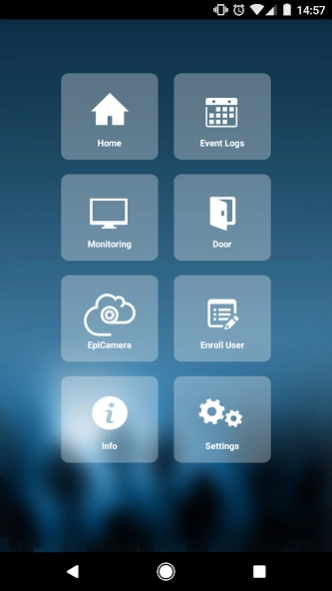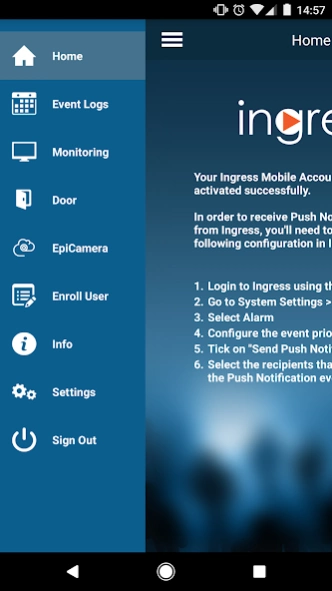Ingress Mobile 2.1.3
Free Version
Publisher Description
Ingress Mobile - With the long awaited Ingress being released, we now bring you Ingress Mobile!
Ingress is FingerTec’s bundled door access control management software for its biometrics and card system terminals. Taking it a step further to provide convenience and mobility, FingerTec presents Ingress Mobile for Android users. The app is designed for users to monitor activities and view event logs from anywhere, at anytime. Ingress Mobile also allows user registration from the mobile phone and connection with EpiCamera, the cloud surveillance solution. Ingress Mobile will send push notifications directly to your mobile in case of any door activities and alarm being triggered. Ingress Mobile is in constant communication with our dedicated server, ensuring that you be kept alerted during emergencies. More features will be added soon.
**Features**
- Door status and user movement monitoring
- Real-time event logs list
- Remote user enrollment for fingerprint terminal
- Push notification for door activities and alarm.
- EpiCamera live view (for EpiCamera subscribers only)
All these features work best on KitKat (4.4) or above. Different operating systems or lower versions might not be able to properly display the User Interface.
About Ingress Mobile
Ingress Mobile is a free app for Android published in the Office Suites & Tools list of apps, part of Business.
The company that develops Ingress Mobile is TimeTec Computing Sdn Bhd. The latest version released by its developer is 2.1.3. This app was rated by 1 users of our site and has an average rating of 4.0.
To install Ingress Mobile on your Android device, just click the green Continue To App button above to start the installation process. The app is listed on our website since 2020-08-17 and was downloaded 28 times. We have already checked if the download link is safe, however for your own protection we recommend that you scan the downloaded app with your antivirus. Your antivirus may detect the Ingress Mobile as malware as malware if the download link to com.fingertec.ingressmobile is broken.
How to install Ingress Mobile on your Android device:
- Click on the Continue To App button on our website. This will redirect you to Google Play.
- Once the Ingress Mobile is shown in the Google Play listing of your Android device, you can start its download and installation. Tap on the Install button located below the search bar and to the right of the app icon.
- A pop-up window with the permissions required by Ingress Mobile will be shown. Click on Accept to continue the process.
- Ingress Mobile will be downloaded onto your device, displaying a progress. Once the download completes, the installation will start and you'll get a notification after the installation is finished.